
Welcome to OnlineShekels.com, your go-to hub for all things AI with a focus on how to earn money online using AI!
Today, we’re excited to introduce you to an extraordinary combination of AI-powered tools that will surely unleash your creative genius, ChatGPT-4 and Midjourney!
Midjourney is a remarkable Discord-based AI image generator that can bring any image you can imagine to life with just a simple prompt. But, what if you’re not sure what prompts to use? Enter ChatGPT-4, the cutting-edge AI language model by OpenAI, here to save the day!
In this comprehensive guide, we will teach you step-by-step how to harness the power of ChatGPT-4 to generate captivating prompts for Midjourney, allowing you to create stunning images with ease. Say goodbye to creative block, and embark on an inspiring journey with us as we unravel the secrets of these two remarkable AI tools!
The prompt
Here is the prompt that you will enter into ChatGPT-4 to teach it how to write prompts for Midjourney:
I need help creating text prompts for an AI text-to-image software called Midjourney. Can you help me create good text prompts based on some ideas I have? Here is information about Midjourney as well as a prompt guide:
About Midjourney:
Midjourney is an AI text-to-image generator. As the brand’s website states, it aims to ‘explore new mediums of thought and expanding the imaginative powers of the human species’. Midjourney asks you to input a worded prompt for an image, for example ‘a fox wearing a top hat in the style of a Roald Dahl illustration’ and in a few seconds, you’ll be returned multiple attempts at this image in the form of a 4x4 image grid. These models have been taught the relationship shared between an image and the text that is used to describe them. The team behind Midjourney are now on the fifth iteration (V5). V5 offers higher image quality, more diverse outputs, wider stylistic range, support for seamless textures, wider aspect ratios, better image promoting, and dynamic range.
Midjourney V5 Prompt Guide:
To use Midjourney V5, add the --v 5 parameter to the end of a prompt. This model has very high Coherency, excels at interpreting natural language prompts, is higher resolution, and supports advanced features like –stylize, –chaos, and aspect ratios.
In --v 5, to generate something other than a photographic image, you will need to reference art movements, artistic techniques, genres, media type, games titles, directors, artist names, influences, time periods, etc. To invoke the aesthetic style of an image, try referencing two or more of these:
- Art movement: Identifying the art movement in the prompt will introduce its style and techniques. Examples include Impressionism, Surrealism, or Pop Art.
- Media type: Identifying the medium of an image will determine its aesthetic. Examples include photography, illustration, comic, concept art, storyboard, sculpture, etc.
- Media title: - Identifying a media influence will influence its look. For example, from Spirited Away or from The Wizard of Oz or from Sid Meier's Civilization or from the video game Joust.
- Artist name: Referencing the name or the work of a specific artist will roughly invoke their unique style. Examples include Vincent van Gogh, Frida Kahlo, or Banksy.
- Technique: Referencing techniques will add that style to the image. Examples include impasto, pencil sketch, watercolor, or digital art.
- Time period: Identifying the historical context of an image will invoke its aesthetic. For example, images from the Renaissance, Baroque, or Modernist periods.
- Geographic location: Referencing regions and countries will influence style. Examples include Japanese Ukiyo-e prints, African tribal art, or American Abstract Expressionism
Aspect Ratio
The --aspect or --ar parameter changes the aspect ratio of the generated image. An aspect ratio is the width-to-height ratio of an image. It is typically expressed as two numbers separated by a colon, such as 7:4 or 4:3. The default aspect ratio is 1:1.
--aspect must use whole numbers. Use 139:100 instead of 1.39:1.
The aspect ratio impacts the shape and composition of a generated image.
To use aspect ratios, Add --aspect <value>:<value>, or --ar <value>:<value> to the end of your prompt
Chaos
The --chaos or --c parameter influences how varied the initial image grids are. High --chaos values will produce more unusual and unexpected results and compositions. Lower --chaos values have more reliable, repeatable results.
--chaos accepts values 0–100.
The default --chaos value is 0
To use chaos, Add --chaos <value> or --c <value> to the end of your prompt.
Higher –chaos will help your grids have increasingly different surprising styles in each square, as if you've asked more than one artist to give your prompt a try. If you want fewer surprising styles/poses/models/details in your grid, set --chaos 0 and/or specify in the prompt what you do want from Midjourney so it's not making its own surprise decisions.
Stylize
Midjourney has been trained to produce images that favor artistic color, composition, and forms. The --stylize or --s parameter influences how strongly this training is applied. Low stylization values produce images that closely match the prompt but are less artistic. High stylization values create images that are very artistic but less connected to the prompt.
--stylize accepts values 0–1000
--stylize's default value is 100.
To use stylize, Add --stylize <value> or --s <value> to the end of your prompt.
Midjourney V5 Prompt Examples:
Now that you know how to prompt in Midjourney V5, here are some example prompts that put all of that information together:
Zack Snyder’s Wonderwoman portrait in chiaroscuro black & white graphite pencil, hard-key side light, golden armor, fierce eyes, moody, wet, rain, shiny, hyper realism, cinematic lighting --ar 4:7 --s 555 --c 3 --v 5
Cute, japanese, asian, kawaii, 8k, 18, kimono, girl, frontal shot, ultra detailed, ultra realistic, 85mm lens, f/ 1. 8, accent lighting, portrait, face, extreme close up, public street, day, skinny, hair ponytail, pastel, blonde, goddess --ar 9:16 --s 1000 --v 5
incredibly powerful Anime Girl, created by Katsuhiro Otomo + Rumiko Takahashi, Movie poster style, box office hit, a masterpiece of storytelling, main character center focus, monsters + mech creatures locked in combat, nuclear explosions paint sky, highly detailed 8k, 4k, intricate, detailed --ar 9:16 --v 5
Pointilism + impasto, diffrachromatic glowing ethereal light, Ilya Kuvshinov + Karmen Loh + Klimt + Akihiko Yoshida, gorgeous heavenly girl laying on her back in the moments after pure ecstasy, full body, skin --v 5 --c 12 --s 1000 --ar 2:3
Street style portrait of a female wearing a sunglass and a gray long-sleeve top in middle of foreground, background is brutalist style HDB apartments in Singapore, evening, shot on Kodak Portra 400 --ar 4:5 --s 250 --v 5
a close up of a person wearing a helmet, cyberpunk art, inspired by Tom Whalen, beautiful android woman, orange metal ears, vector artwork, martin ansin --v 5 --s 500 --ar 1:2 --chaos 9
–
You can now ask me what kinds of ideas or concepts I have in mind and then you can provide the resulting prompts.
After you have pasted this long prompt into ChatGPT-4, it will ask you what you have in mind, and what you want it to write a prompt for. Just tell it to make a prompt based on previous explanations on the topic of your choice.
What if it doesn’t work?
If for some reason it doesn’t work, like if it just starts to generate some random idea, just stop the generation and tell it to do this:
No, do not start generating any prompt.
It works like this, I will give you an idea of what I need a prompt for. I.e if I ask you to generate a painting of an apple in the style of Salvador Dali, you will answer with a prompt customized for making Midjourney generate this image.
You will base your answer on the previous information I provided to you.
After providing this additional information it will correct itself and fulfill its intended purpose. That’s it, try it out for yourself!
You will have a much easier time generating images on Midjourney now.
Also, if you want to learn about other AI image generator tools, or how to make nudes and porn using AI we got many guides on that. For example, you can read our guide on how to make Lara Croft AI porn here! But of course, you can make anyone or anything naked with this tool.
Anyway, here are a few AI-generated images made with Midjourney!




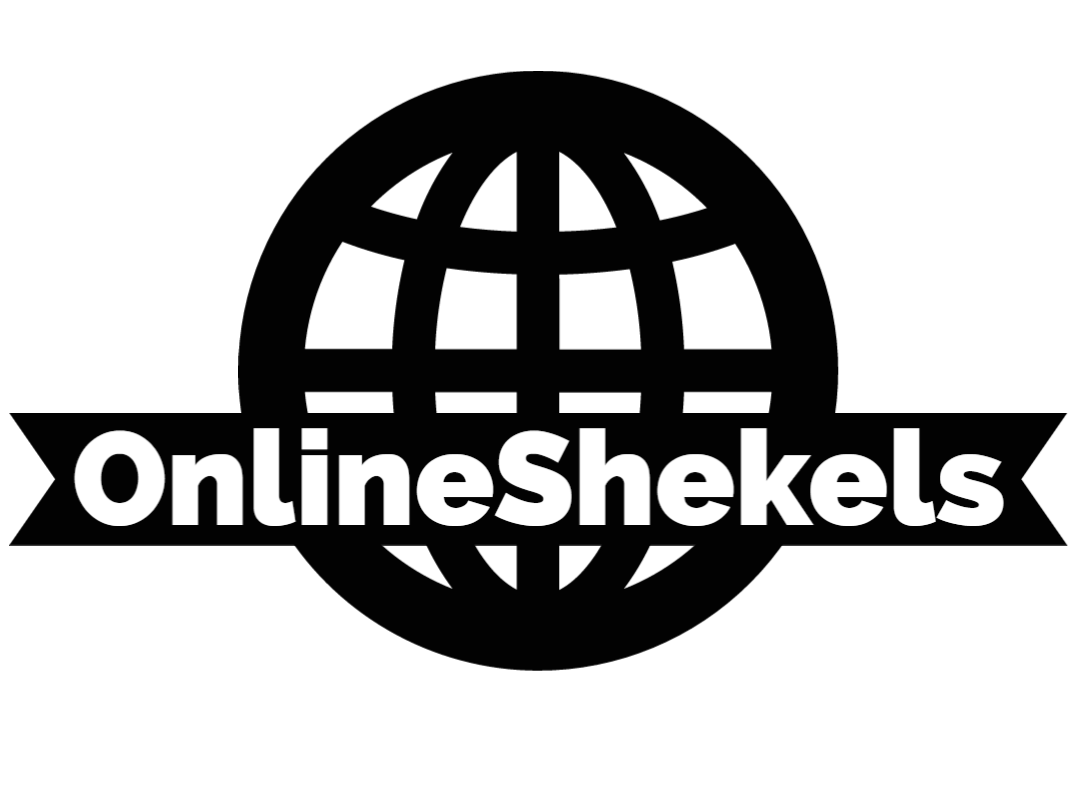

Leave a Reply